


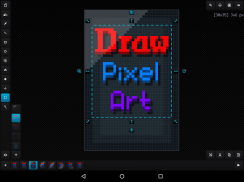





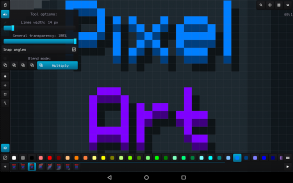
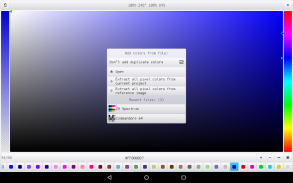
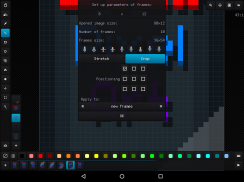
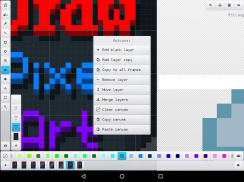
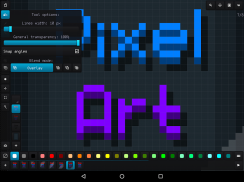
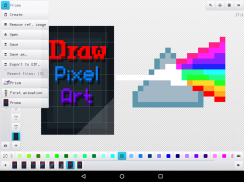


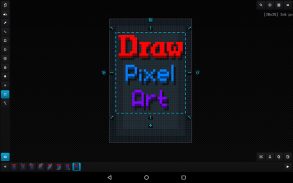
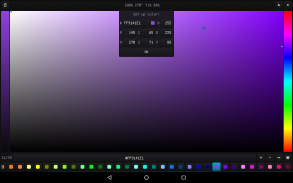

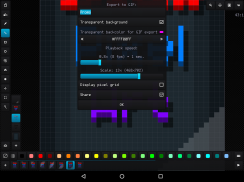

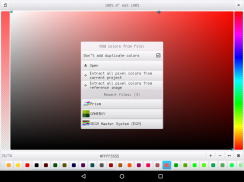
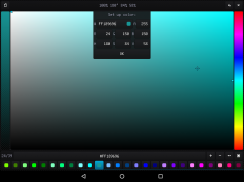

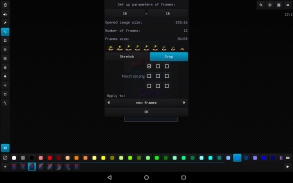
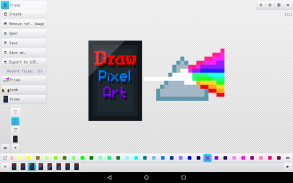
Draw Pixel Art

Descrição de Draw Pixel Art
Editor de gráficos raster fácil e otimizado para trabalhar com imagens de precisão de pixel (design de pixel art) com a capacidade de criar animações e trabalhar com folhas de sprite.
A melhor solução para criar gráficos para jogos, criar arte e desenhar animações apenas por diversão.
O aplicativo beneficia:
- Interface agradável e fácil em retrato e paisagem em diferentes resoluções de tela e dpi
- Tamanho minúsculo do aplicativo e trabalho otimizado com toda a RAM disponível
- Reconhecendo os formatos de arquivo de imagem PNG, JPG, BMP, GIF e WEBP e os formatos de arquivo da paleta JASC PAL, HEX, Paint.net TXT e Gimp GPL
- Trabalho avançado com animação e camadas, capacidade de criar até 10.000 quadros com 10.000 camadas, se você tiver RAM suficiente
- Tamanho de tela de até 8 megapixels com largura, altura e aspecto (por exemplo, 4096 x 2048 pixels)
- Personalizando interface, plano de fundo, grades e quadro fantasma anterior
- Paleta ARGB de 32 bits de alta qualidade (com canal alfa) até 10.000 amostras de cores
- Ferramentas configuráveis para desenho rápido e fácil
- Salvamento automático e retomada do projeto atual com toda a configuração
- Desfazendo alterações na tela em até 50 vezes
- Capacidade de carregar uma imagem de referência e criar uma paleta com base nela
- Aplicação de até 6 modos de mesclagem de cores: normal, sobreposição, clareamento, escurecimento, multiplicação e adição
- Ferramenta conveniente para selecionar e transformar uma área, adicionar área do arquivo externo e salvar a área no arquivo
- Navegador de arquivos embutido com especificações e miniaturas de imagens e paletas
- Acesso rápido a até 20 arquivos e paletas de imagens recentes























